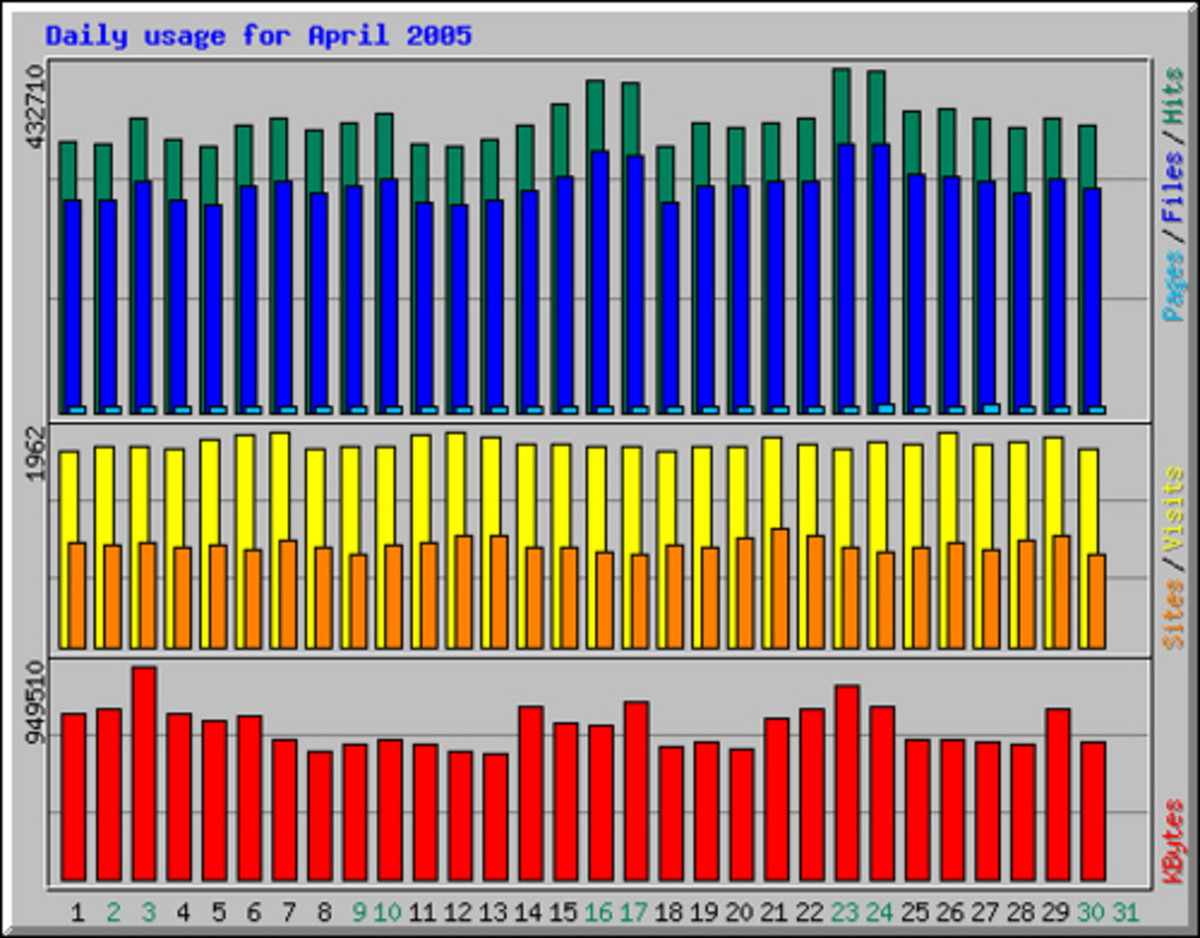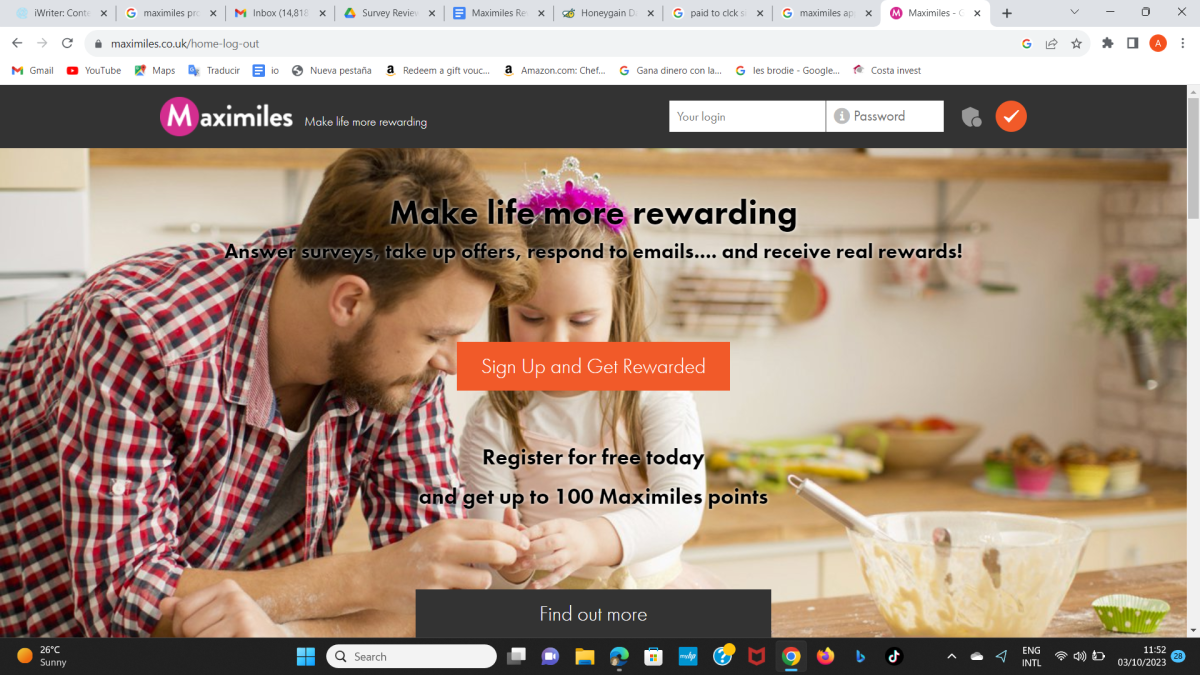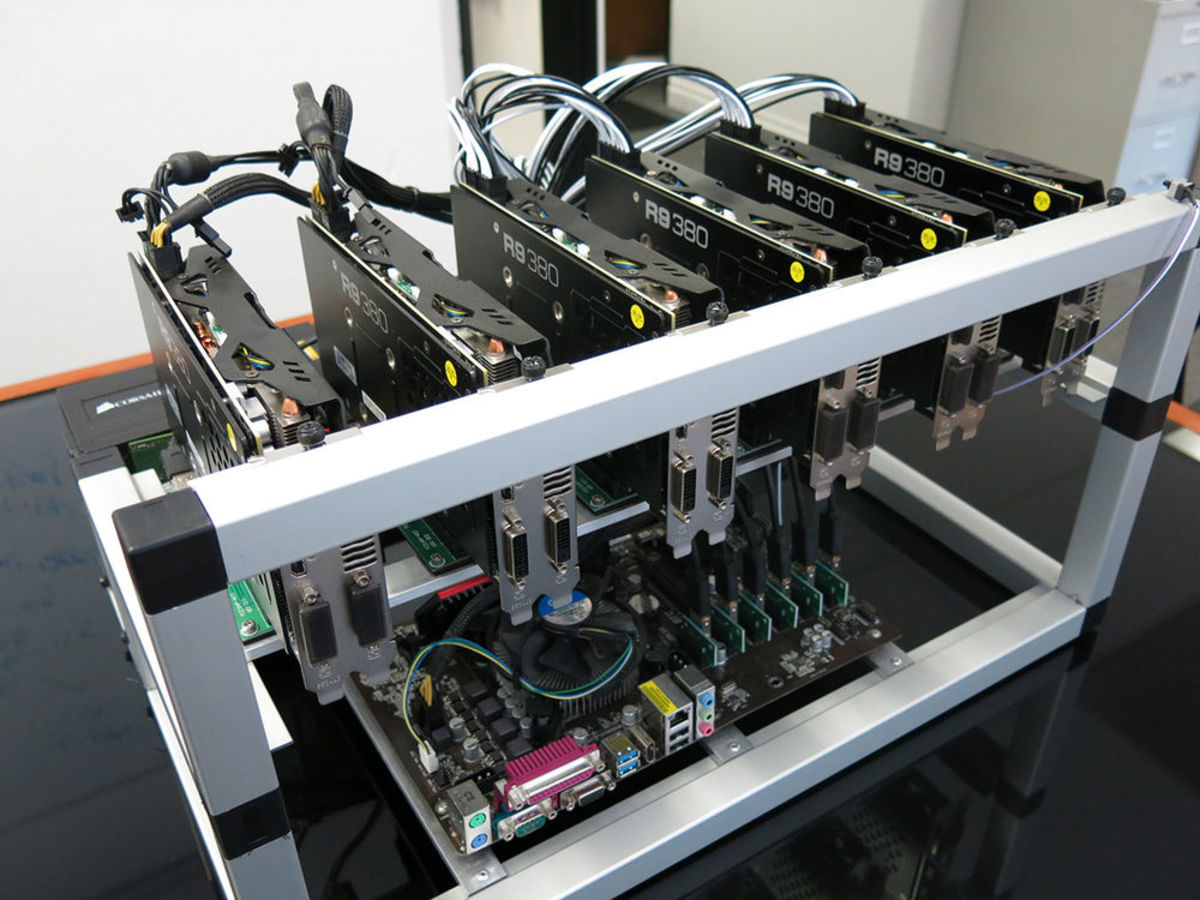Increase Website Traffic by Posting Links on Reddit -- Part II
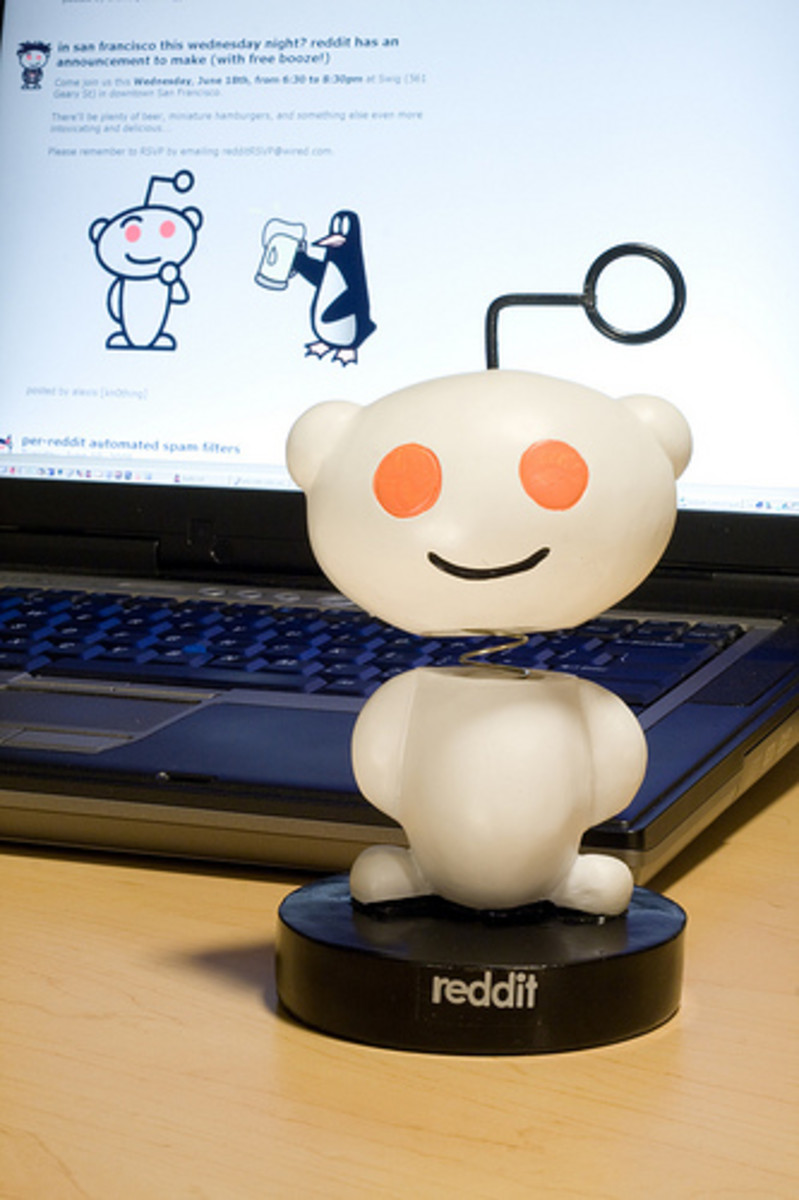
© 2012 by Aurelio Locsin.
This continues Part I of Increase Website Traffic by Posting Links on Reddit. Please read that part first or these procedures won’t make sense. This series continues with Lessons of Repentance: Avoiding a Ban from Reddit.
5. Post the link.
Click the Submit a Link button on the left side to post a link, whether it’s to another site or your own. The Submit page appears with the following fields.
- Title. Your entry must describe the contents of the link. Ideally, this will be the same as the article but you can make this title more descriptive. For example, if the article on Einstein discoveries is called “The Smartest Man in the World,” you might want to put something more informative such as “Albert Einstein, the Smartest Man in the World – What He Discovered.”
- URL. Copy and paste the web address of the article to avoid typos. You do not get a chance to correct any mistakes after you’ve submitted the link, so double-check that what you put in is correct.
- Choose a Subreddit. This should already be filled in with the name of the subreddit that you’re in.
Once you’ve filled in the fields, click the Submit button to post your link to the subreddit. The Comment page for your link appears. It will say There doesn’t seem to be anything here because there are no comments yet. Most of the time, you can leave the Comment field blank. But you use this area to enter any explanatory text about your submission. Don't forget to click Save.
6. Check that your submission is accepted by the subreddit.
Make sure that your submission was accepted and not marked as spam. It may take a few minutes for the site to see your contribution and you may need to refresh the page.
- Click the title of the subreddit in the upper left corner. The main page of the subreddit appears.
- Click the New tab to display the latest submissions. If your link is missing, then continue to the section “If Your Link Is Missing” at the end of these procedures.
7. Check for any comments, if necessary.
Remember that your primary goal is to increase website traffic through your link. If the site has accepted your link, then you are done.
If you care what people say about your link, you can check for comments on your user page. The user page is the first page that appears when you sign in. You can also display this page by clicking your username on the upper left side.
- If you are not seeing your recent submission, click the Submitted tab and if needed, the word New in the upper left under that tab. Your latest links appear.
- The number with arrows to the left of your link title is a score that shows how many people rated your contribution positively or negatively. Do not influence this score by clicking it because that counts as a negative vote.
- The number next to Comment under your linked title shows the number of comments your link has received. You can view and respond to those comments by clicking Comment.
- Be warned that Reddit comments tend to be overwhelmingly negative, depending on the topic. But since positive or negative postings tend to increase visitors to your site, you do not have to respond to them.
Site Visitors
Depending on your topic and the subreddit you chose, the number of visitors should experience a dramatic surge within the first day of your submitting a link. The number then decreases, sometimes gradually over several days, or just as dramatically by the next day.
If Your Link is Missing
Many subreddits may incorrectly mark your submission as spam because either you don’t have sufficient external link submissions or you’re new. In either case, you can send a message to the moderators asking for clarification.
- Copy the exact link you submitted. You can find that link again by clicking your username in the upper right to display your user page. Your link should be listed in the Overview tab, sorted by New. Right-click the link name and click Copy. Then return to the subreddit page by click the Back button of your browser.
- Click the Message the Moderators link on the right hand side at the bottom of the page. (This is under the Submit a Link button.) The Send a Message page appears. The To field already contains the moderator address.
- Enter a Subject saying that your link is missing. For example, you can type in “Missing Link on Einstein.”
- Enter an explanation in the Message field. Ask the moderators why your recently submitted link is missing, and paste the link address that you copied into the message. Otherwise, they have no way of knowing what you’re talking about.
- Click the Send button to send the message. If the subreddit has several moderators, you may get a response within hours. Otherwise, it may take several days. Some moderators won’t respond at all or say that they are rejecting your link because it is spam. In those cases, you may want to delete the link from your user page and try another subreddit.
Continued
Please Lessons of Repentance: Avoiding a Ban from Reddit for information on avoiding being banned as a spammer.
Sample Website Traffic Increased by Reddit
- Accountant Salary Information | Accountant Salary Info
Accountant Salary Info. Discover the average accountant salary by position, industry and location. Special sections on CPA salary and accounting job prospects.
Alocsin's Related Hubs
- Increase Website Traffic by Posting Links on Reddit – Part I
Find out how to increase traffic to your site with Reddit posts. - How My Hub Went from Zero to 3,000 Page Views in Just Under Eight Hours
Find out how my hub went from zero to 3,000 page views in under eight hours. - Lessons of Repentance: Avoiding a Ban from Reddit
Reddit, “the front page of the Internet,” lets you add links to your sites and classify them under categories known as subreddits. Find out how to avoid Reddit bans.